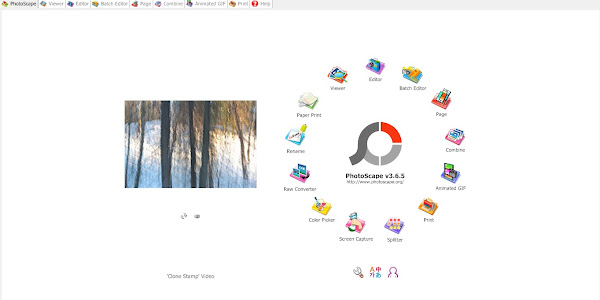How to send blank message comment on Facebook
Hello fans, Today i am sharing with you a old but latest update trick for send blank message on Facebook and create blank comment on Facebook, Simply we can't make blank comment on friends status update and also we are enable to send blank massage to friends, But using some simple tricks we can do its. When your friends watch your comment without any words, They will confused that how it possible, Than your comment look more attractive from other, So lets try it. Visit For Tricks For Facebook How to make Blank comment on Facebook Its a simple tricks, Completing by simple code, Just add these codes on friends status update and press enter, wait for few second and watch, Mostly codes are blocked by Facebook, But its ok we are sharing with you only working codes. First Click on Comment. Now Press ALT + 0173 Now Press Enter and wait for few movements. After few second you will see blank comment. How to send blank message on Facebook Its also best trick for facebook tips and trick